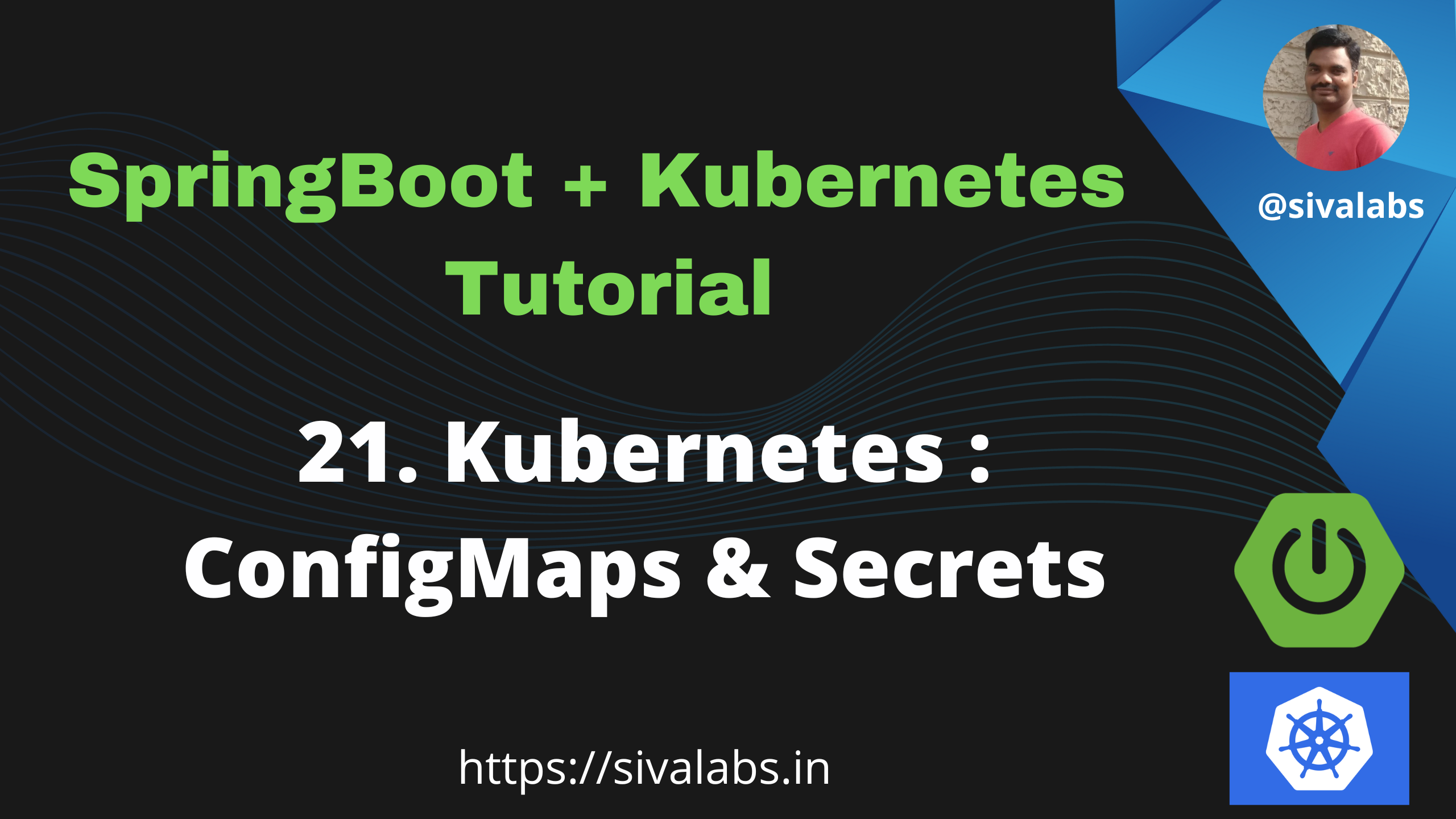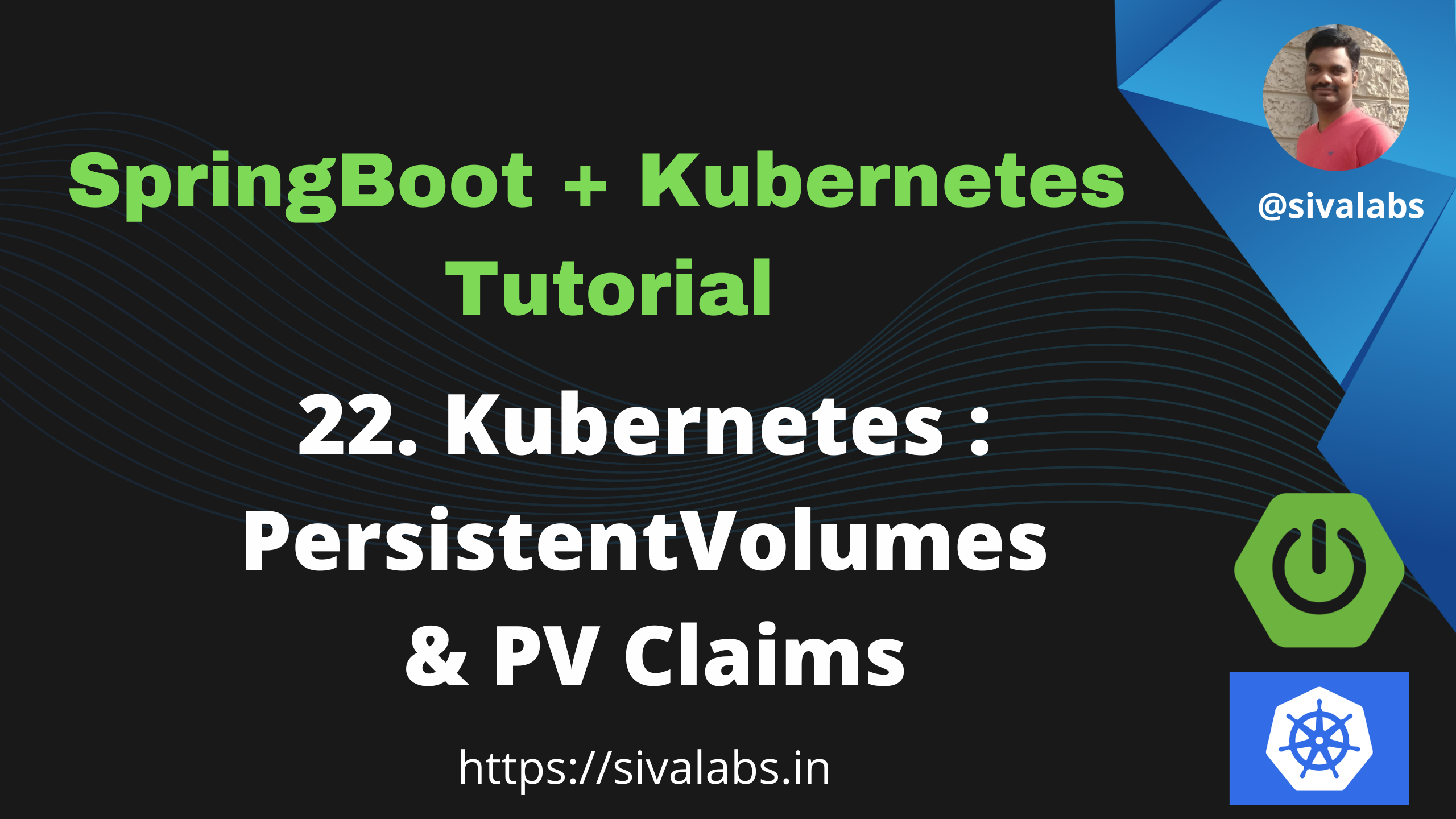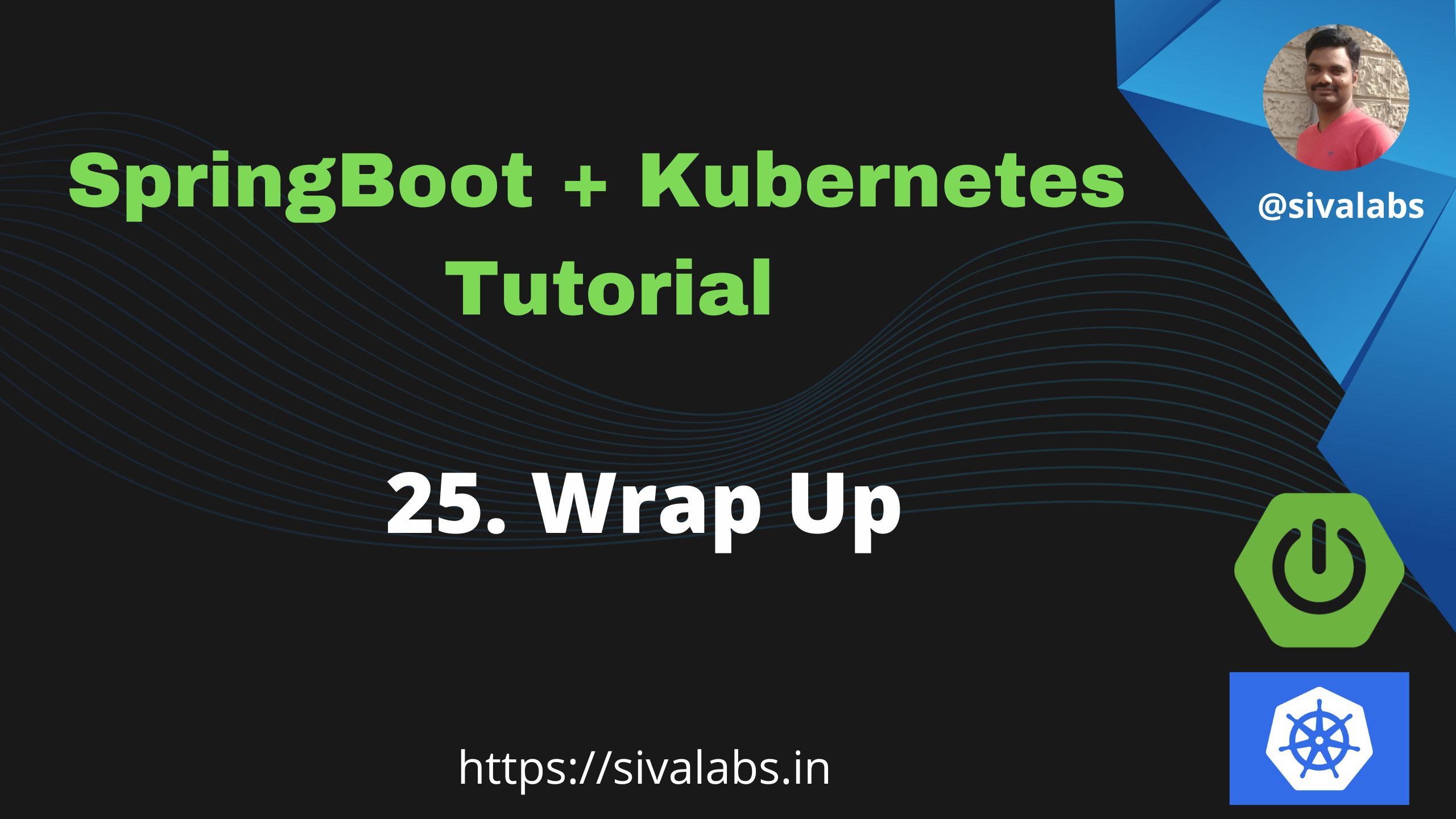SpringBoot Kubernetes Tutorial Series

- Name : Siva
- Blog : https://sivalabs.in
- GitHub : sivaprasadreddy
- Twitter: @sivalabs
- YouTube: SivaLabs
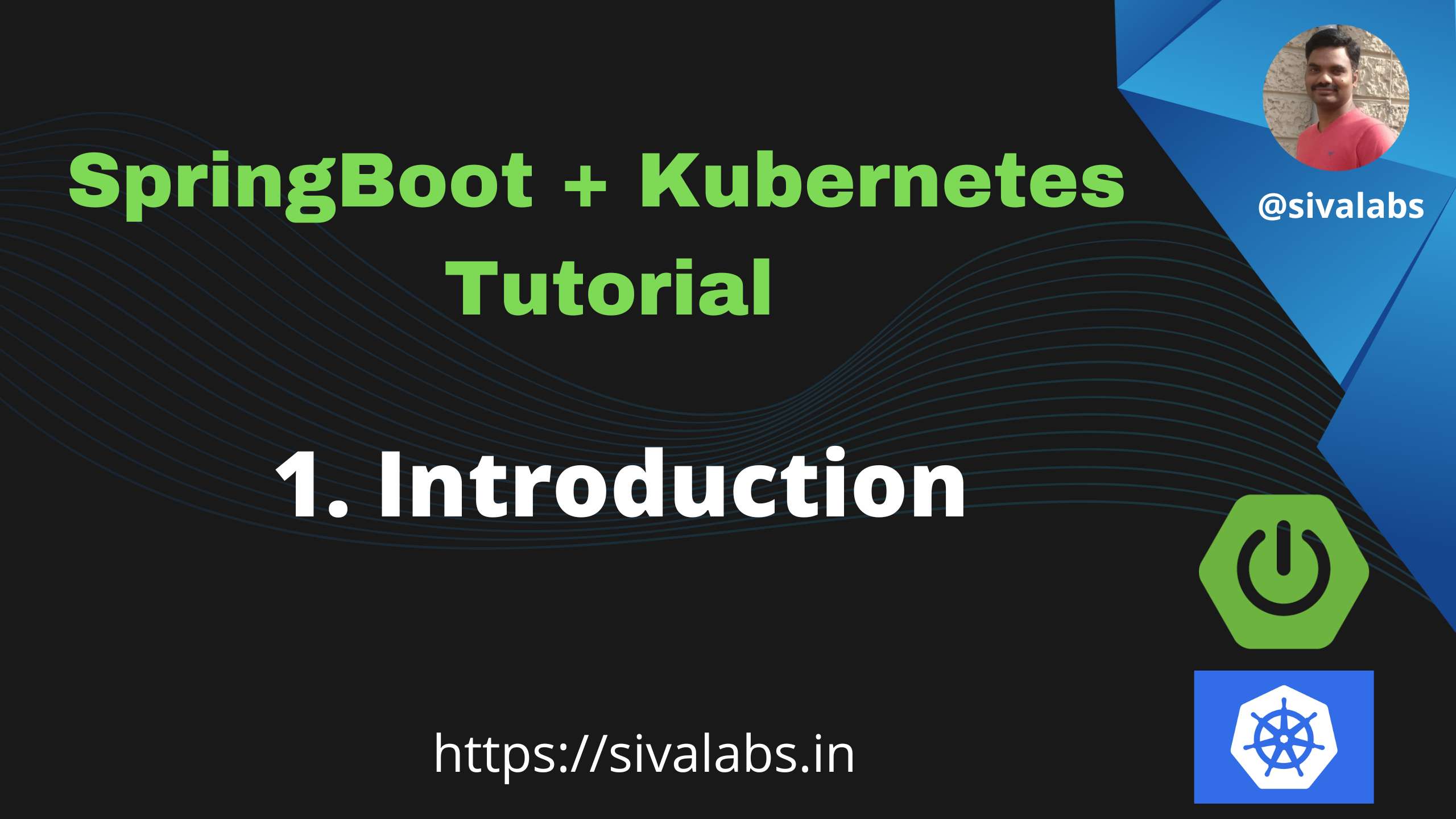
Goal
- Build REST API using SpringBoot
- Build UI using ReactJS
- Run app locally using docker-compose
- Deploy app on Kubernetes (kind) Cluster
What we are going to learn?
Backend
- Build REST API using Java 17, SpringBoot, Postgresql, Maven
- Spring Data JPA
- Flyway DB Migration
- Swagger Documentation
- Integration Testing using Testcontainers
- GitHub Actions CI/CD
Frontend
- Build UI using ReactJS/NextJS
- Bootstrap CSS
- Axios for API communication
Docker and Kubernetes
- Dockerizing the application using Buildpacks and Jib
- Dev env setup using docker-compose
- Kubernetes - Pods, ReplicaSet, Deployment, Service, Ingress
Deployment
- Setting up Kubernetes (kind) Cluster
- Deploy app on Kubernetes
- Using Lens as K8s GUI
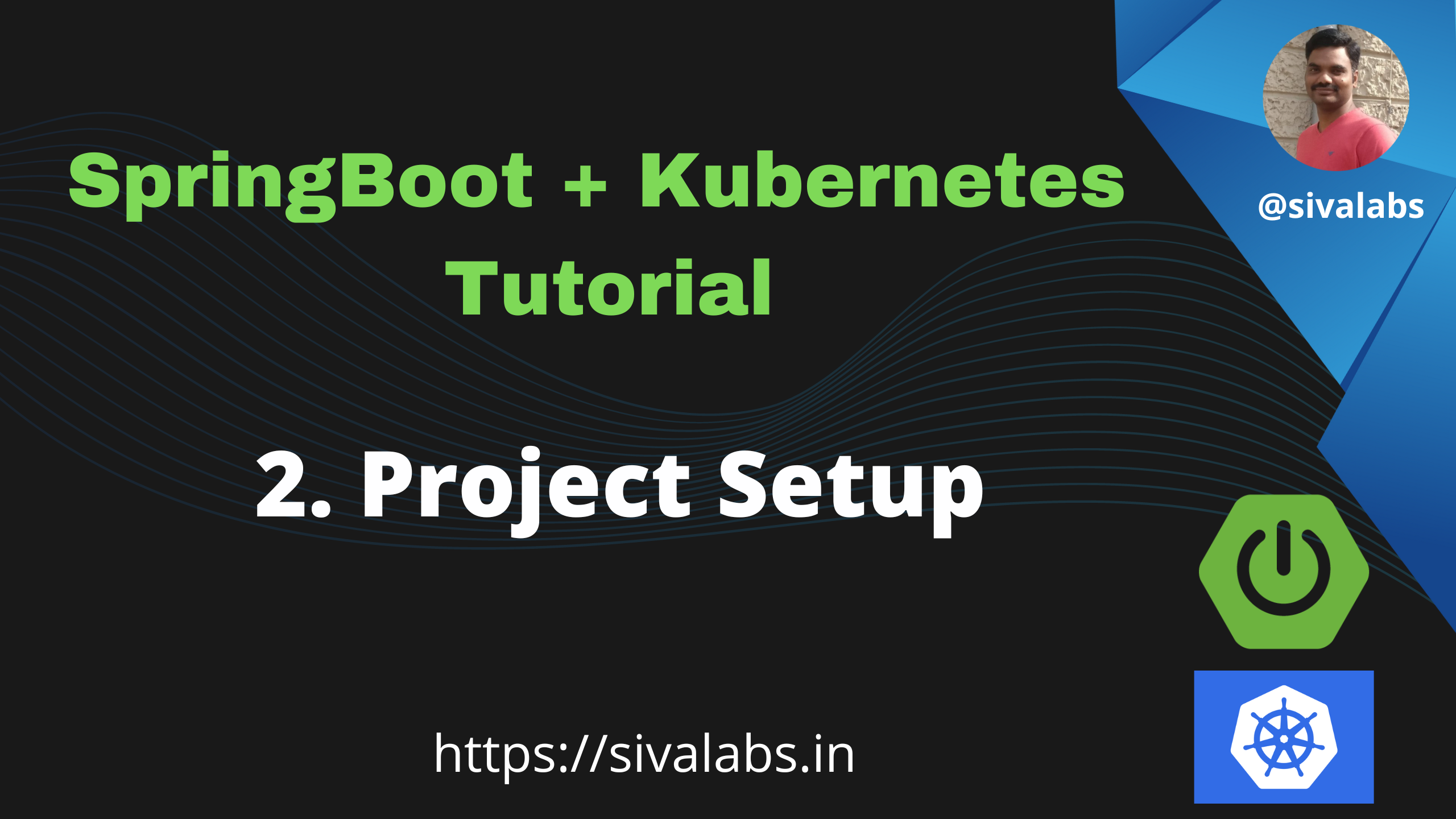
Approach
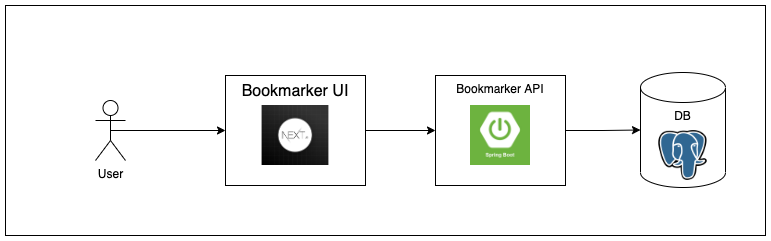
- Build REST API using SpringBoot
- Build UI using NextJS
- Deploy app on Kubernetes (kind) Cluster
Software/Tools Setup
Project Setup
- Create GitHub Repo
- Generate SpringBoot API
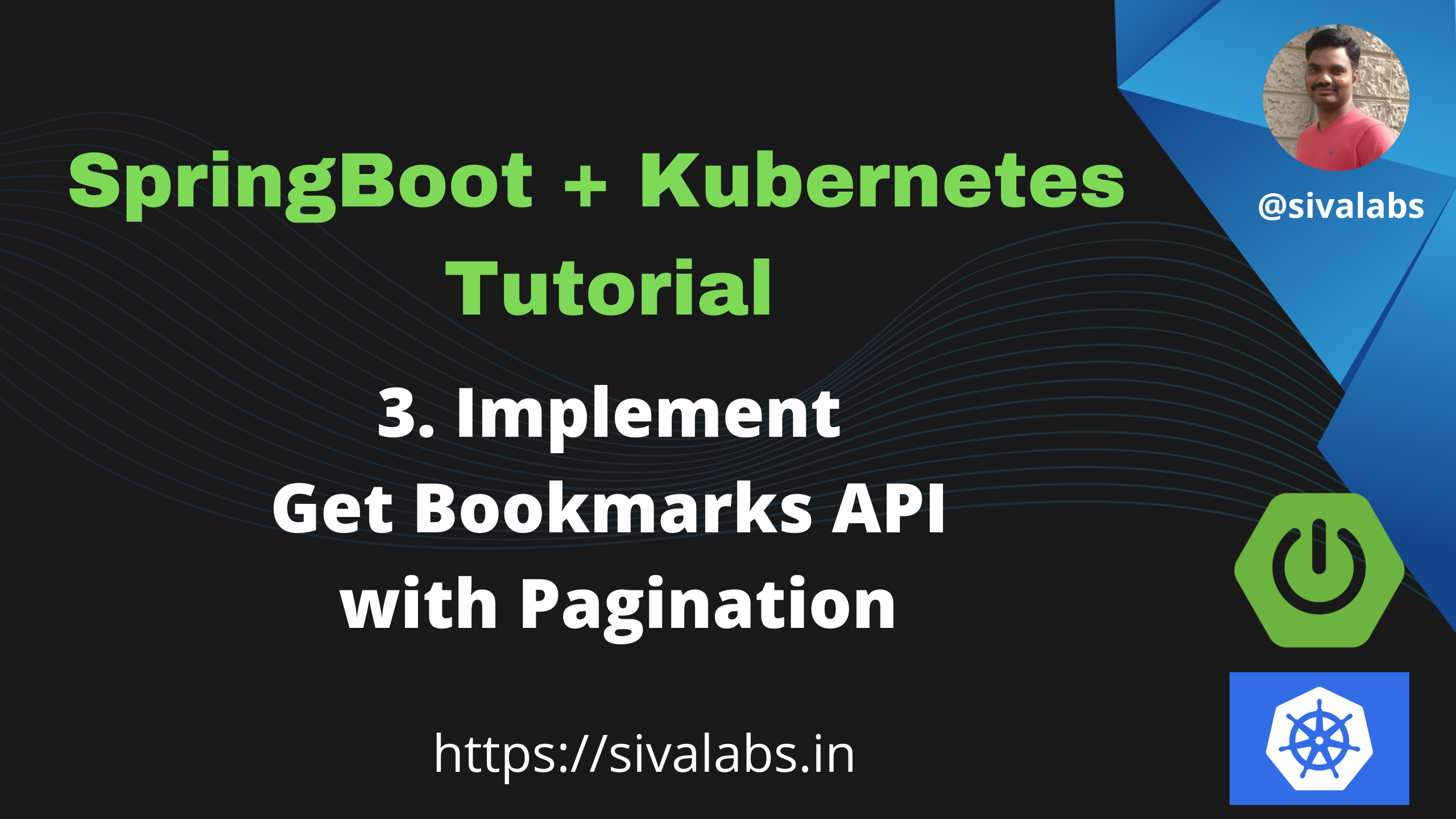
Get Bookmarks API with Pagination
- Create JPA Entity for Bookmark
- Create Spring Data JPA Repository
- Create BookmarkService
- Create Get Bookmarks API endpoint
- Add "pagination" support
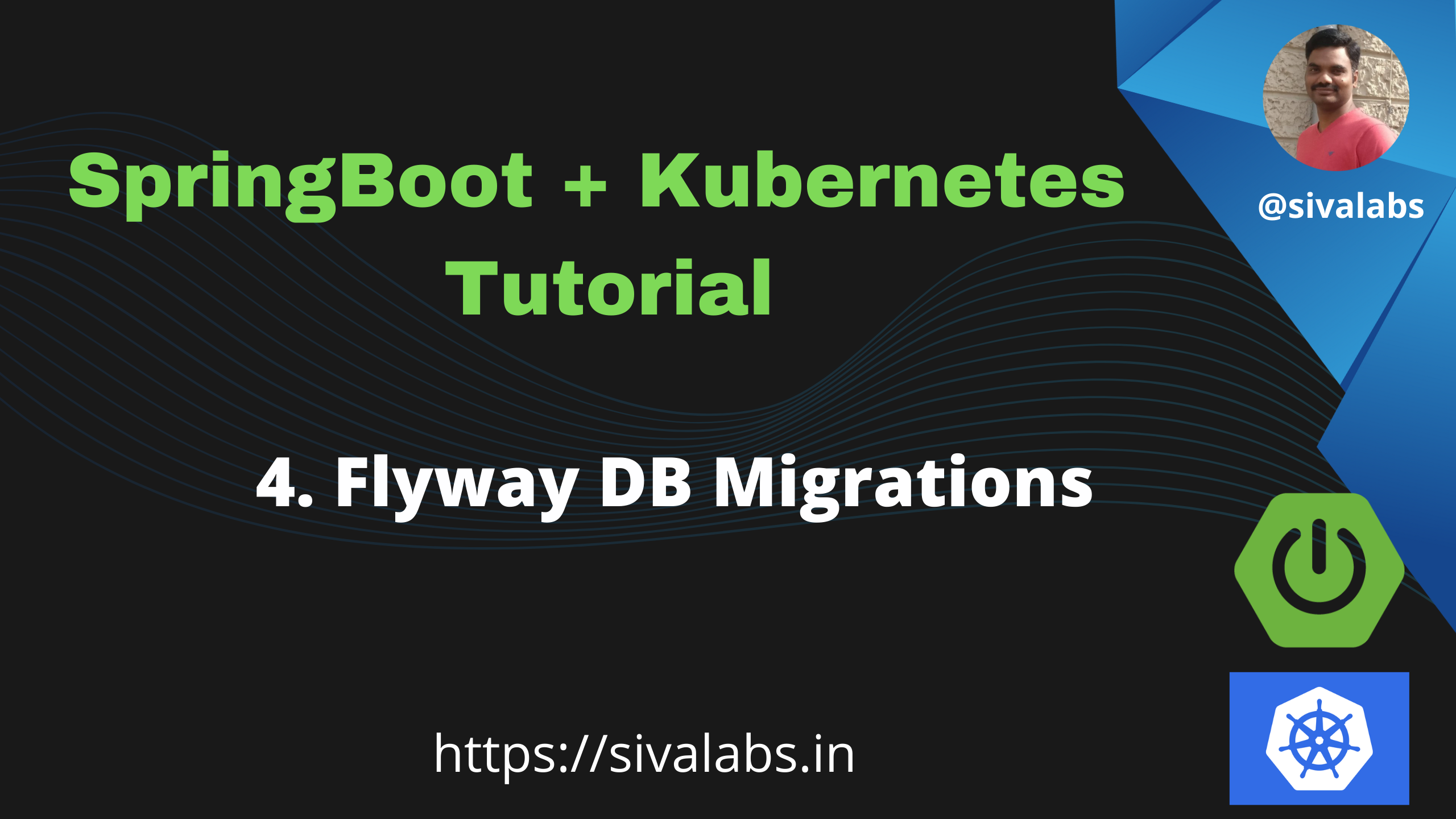
Database Migrations
- Flyway
- Liquibase
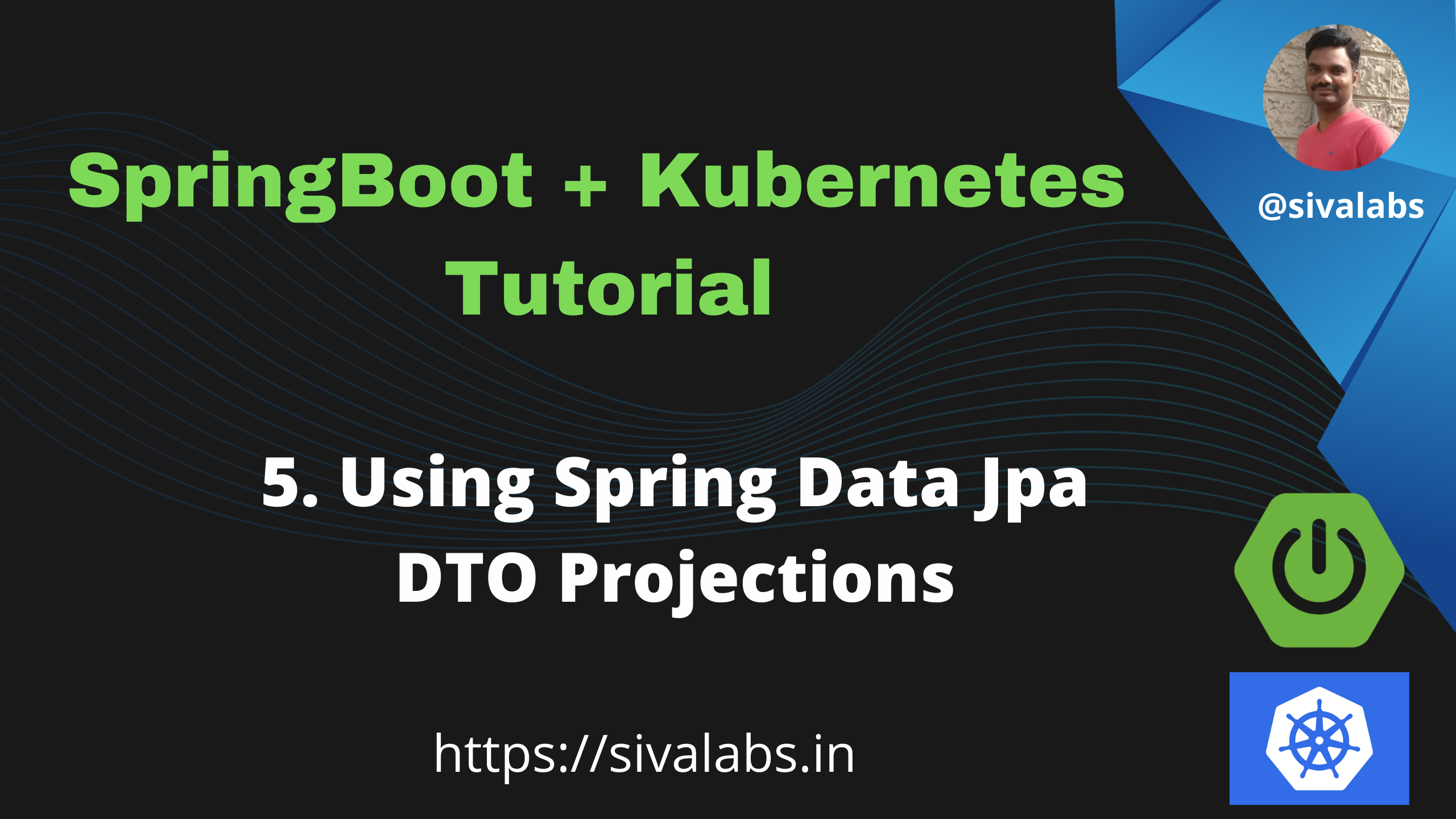
Spring Data Jpa Projections
- Load ONLY desired data(columns)
- Optimized for read-only scenarios
- Interface-based Projections
- Class-based Projections
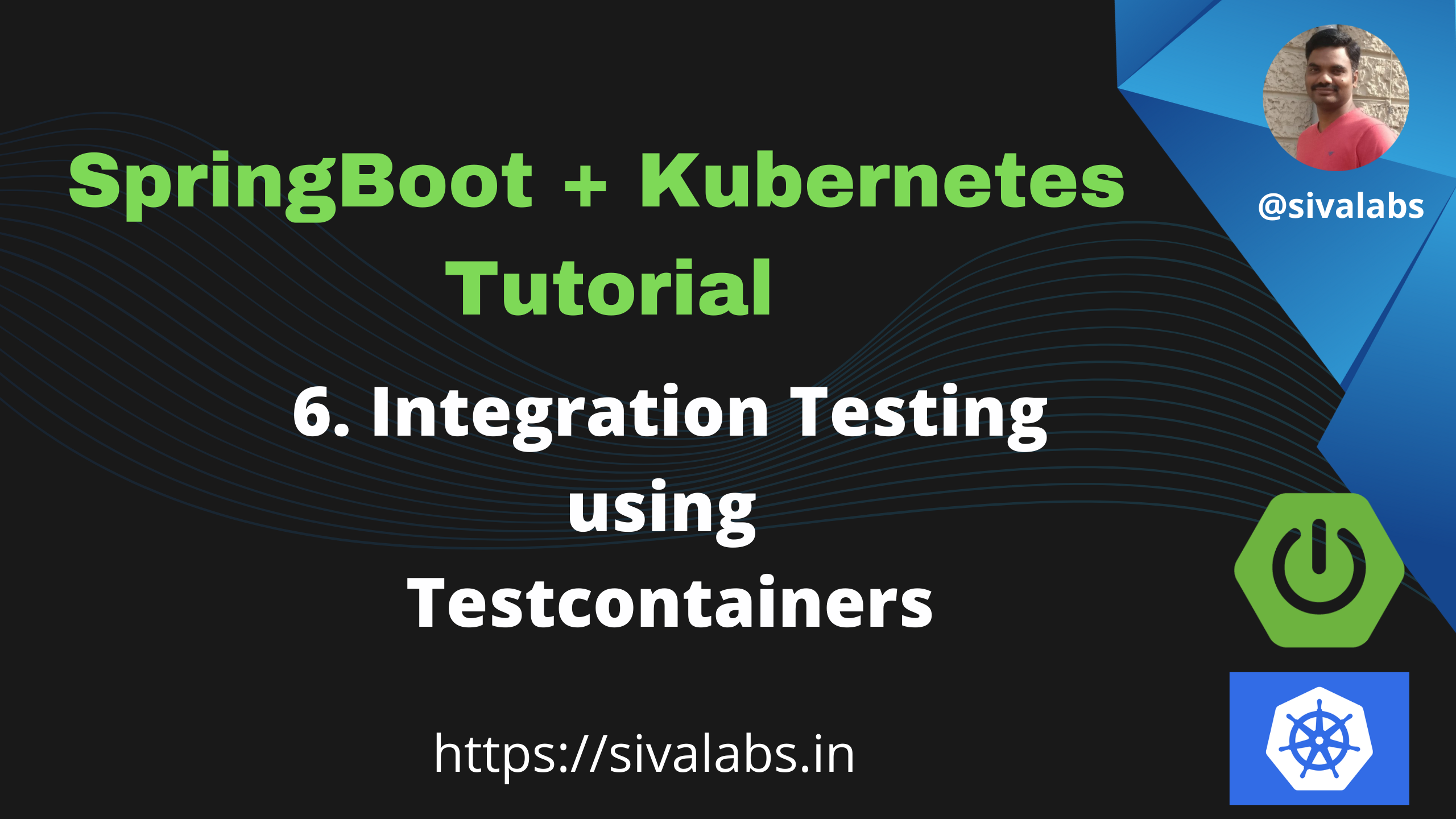
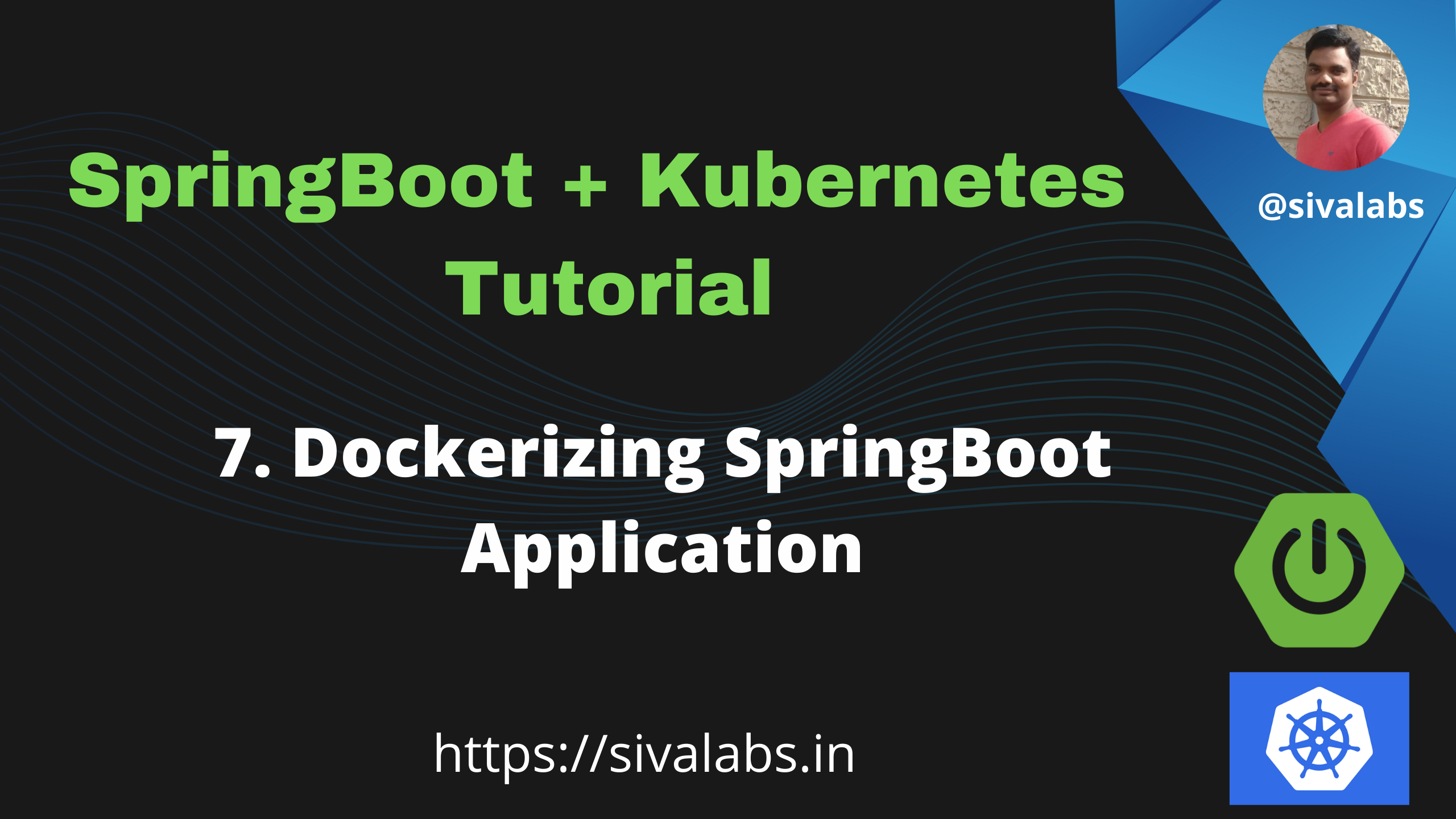
How to create Docker Image for SpringBoot app?
- Dockerfile using fat-jar
- Multistage Dockerfile with layers
- SpringBoot Maven/Gradle Plugin using Buildpacks
- Jib Maven/Gradle Plugin
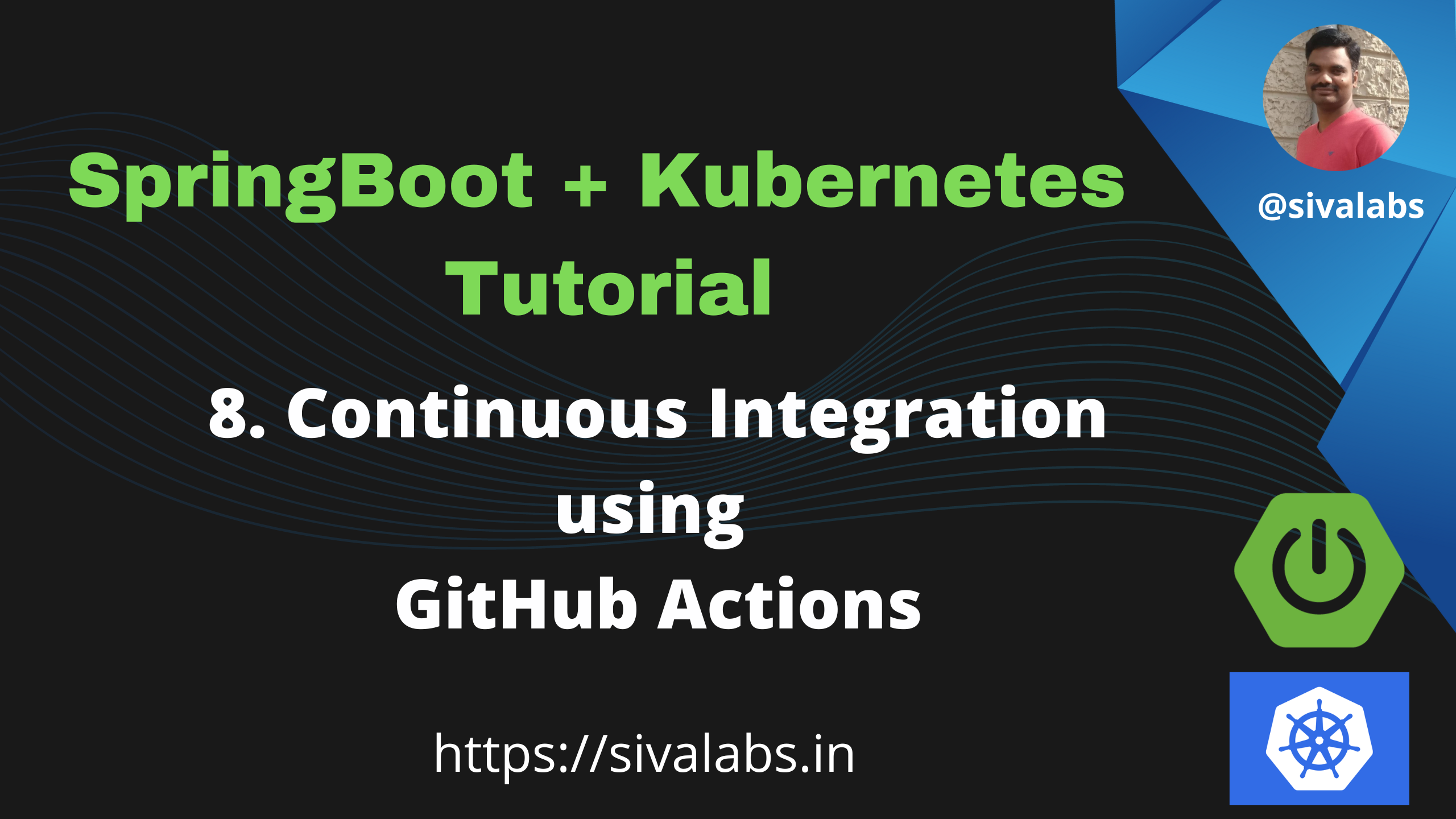
Continuous Integration
- Run Tests
- Code Quality Checks(SonarQube, CheckStyle etc)
- Deploy to Dev/QA Env
- Run E2E Tests(Selenium, Cypress etc)
- Deploy to Performance Test Env
- Run Performance Tests using Gatling/JMeter
- Deploy to Production
- Run Smoke/Sanity Tests
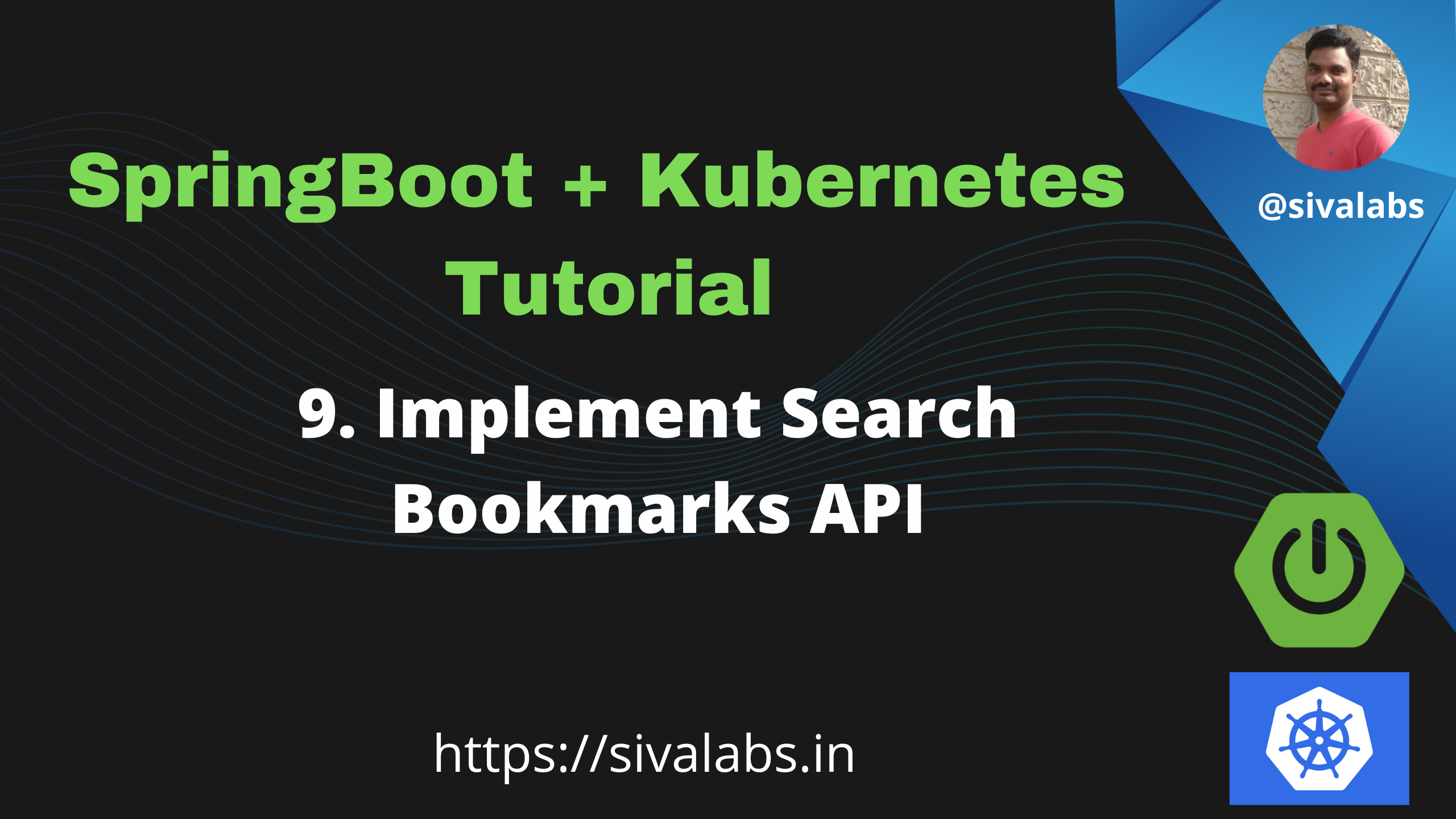
REST API Guidelines
GET /api/bookmarks <- get all
GET /api/bookmarks/{id} <- get by id
GET /api/bookmarks?query=k&page=2 <- search
POST /api/bookmarks <- create
PUT /api/bookmarks/{id} <- replace by id
PATCH /api/bookmarks/{id} <- partial update by id
DELETE /api/bookmarks/{id} <- delete by id
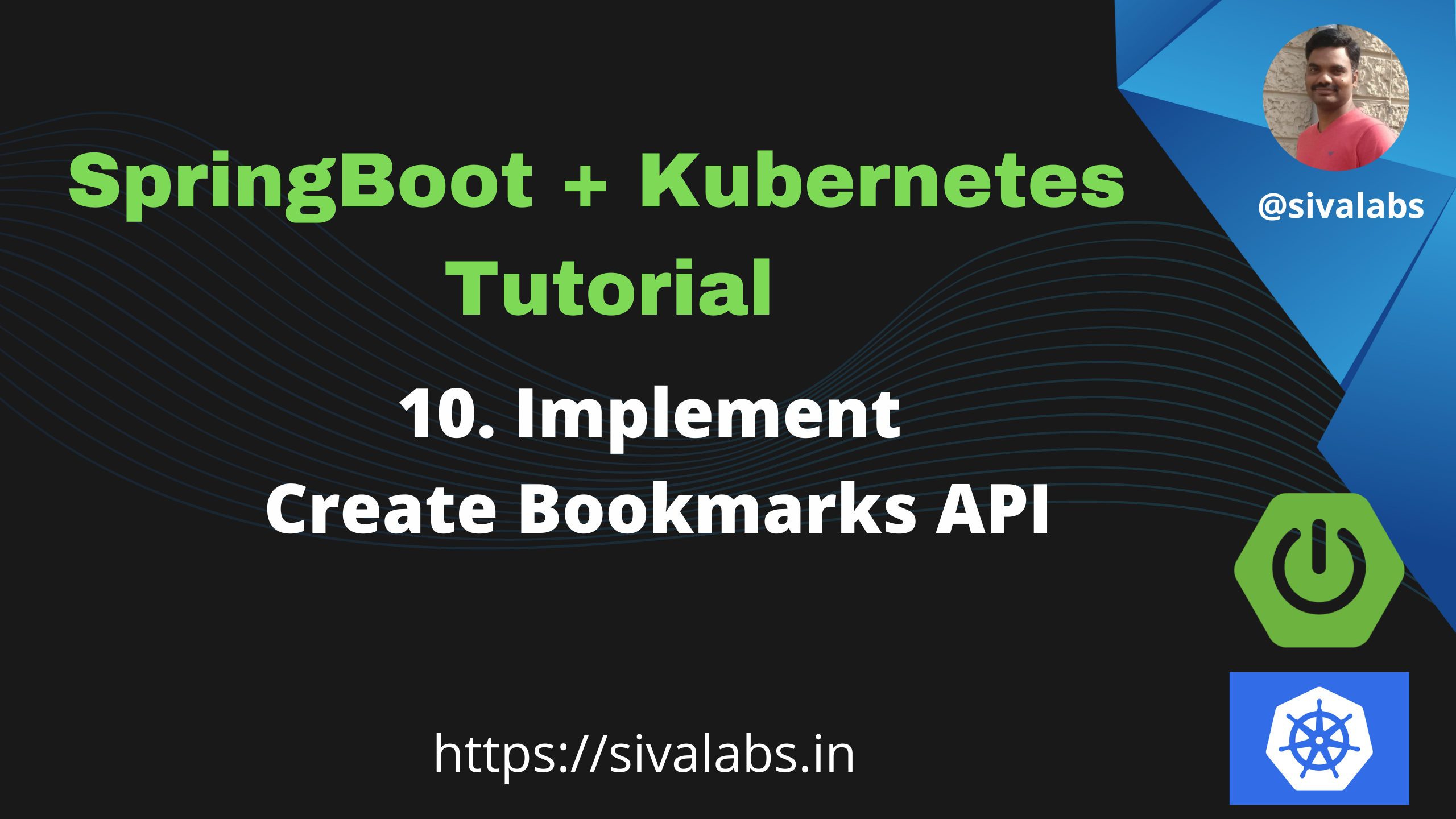
Create Bookmark API
POST /api/bookmarks
Request Payload:
{
"title": "SivaLabs Blog",
"url": "https://sivalabs.in"
}
Response StatusCode: 201
Payload:
{
"id": 1,
"title": "SivaLabs Blog",
"url": "https://sivalabs.in"
}
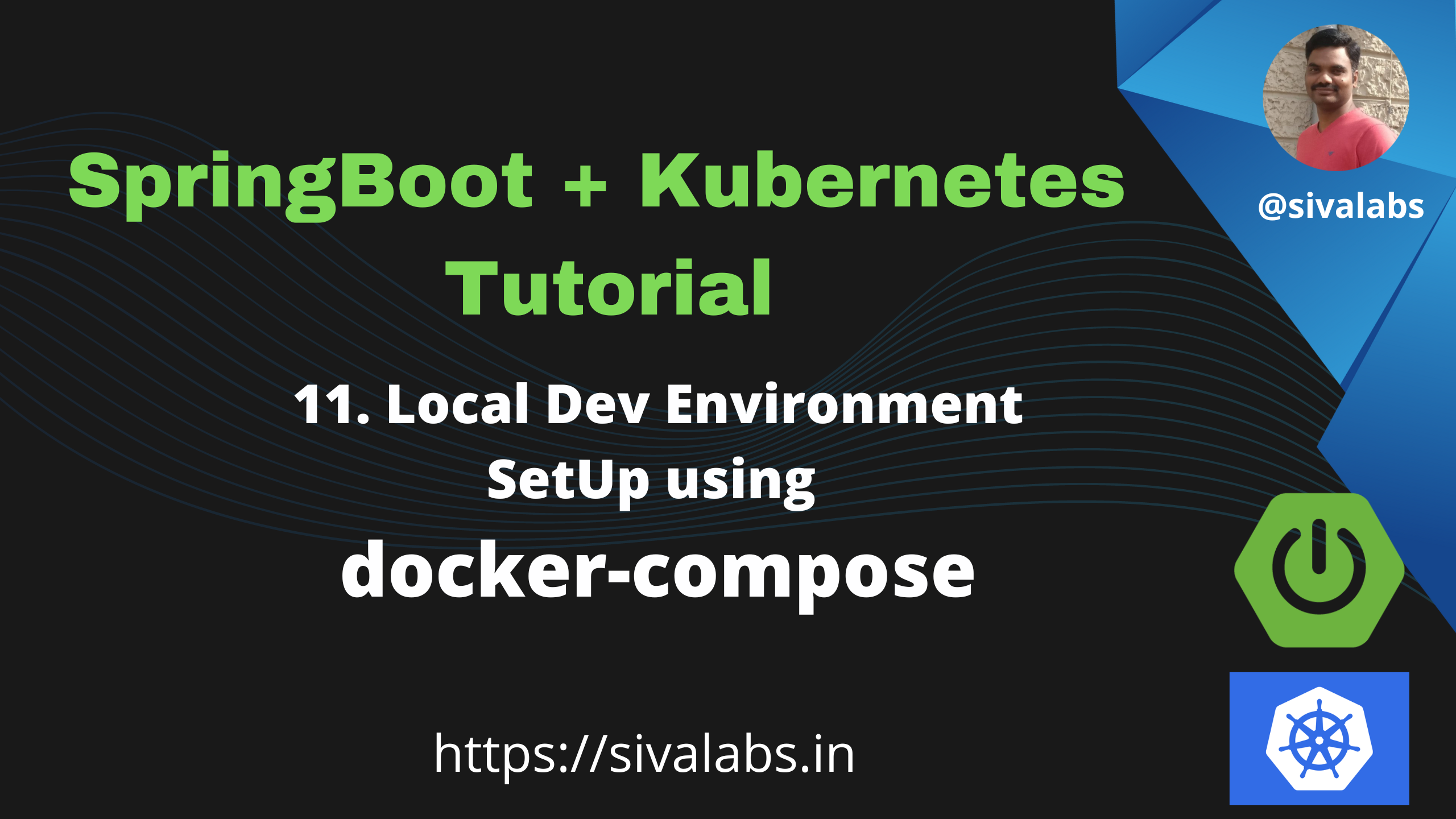
Better Developer Experience
$ git clone https://github.com/sivaprasadreddy/myapp.git
$ cd myapp
$ docker-compose up -d
$ docker-compose logs -f
One Step further
$ cd myapp
$ ./run.sh start
$ ./run.sh stop
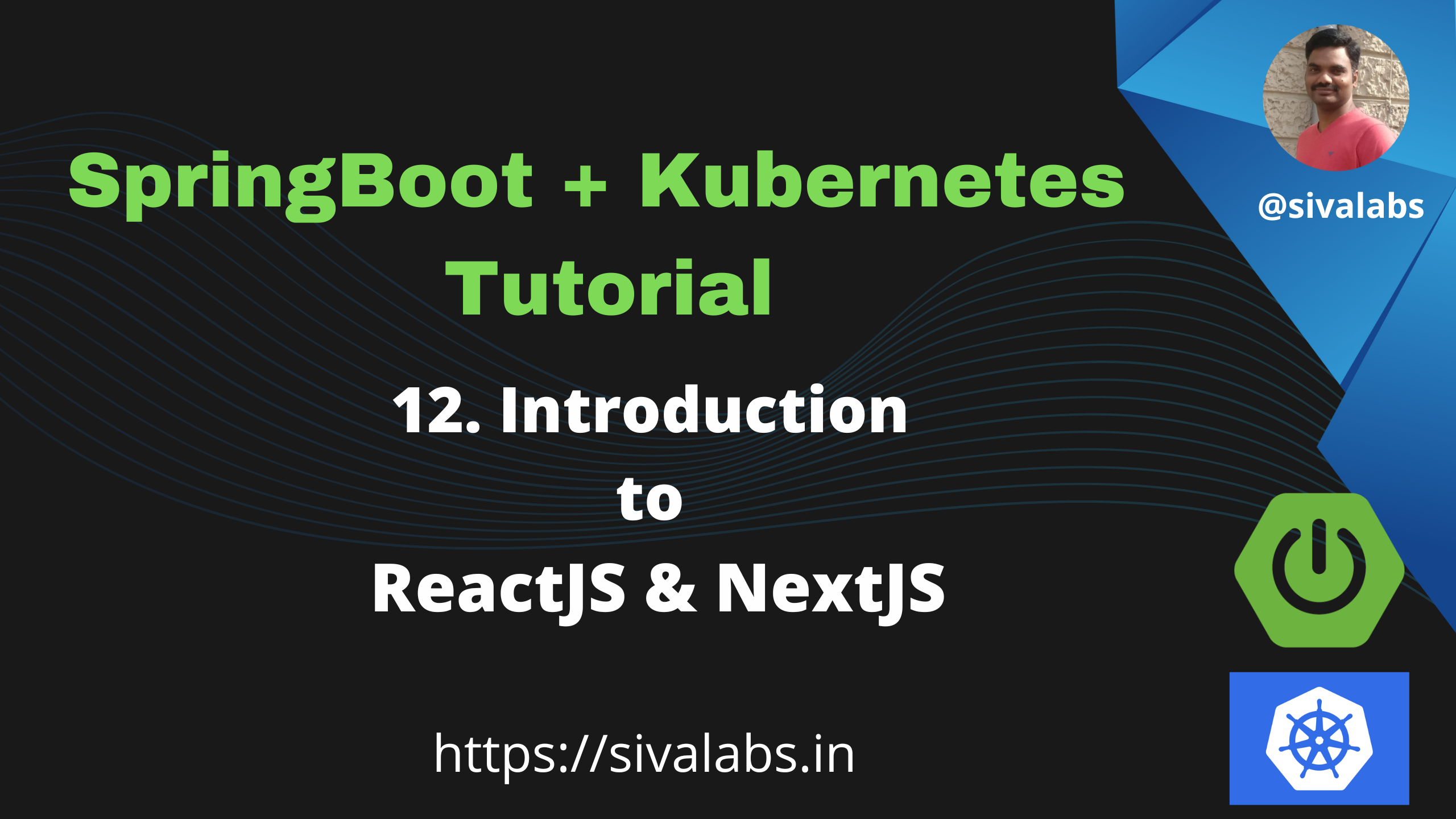
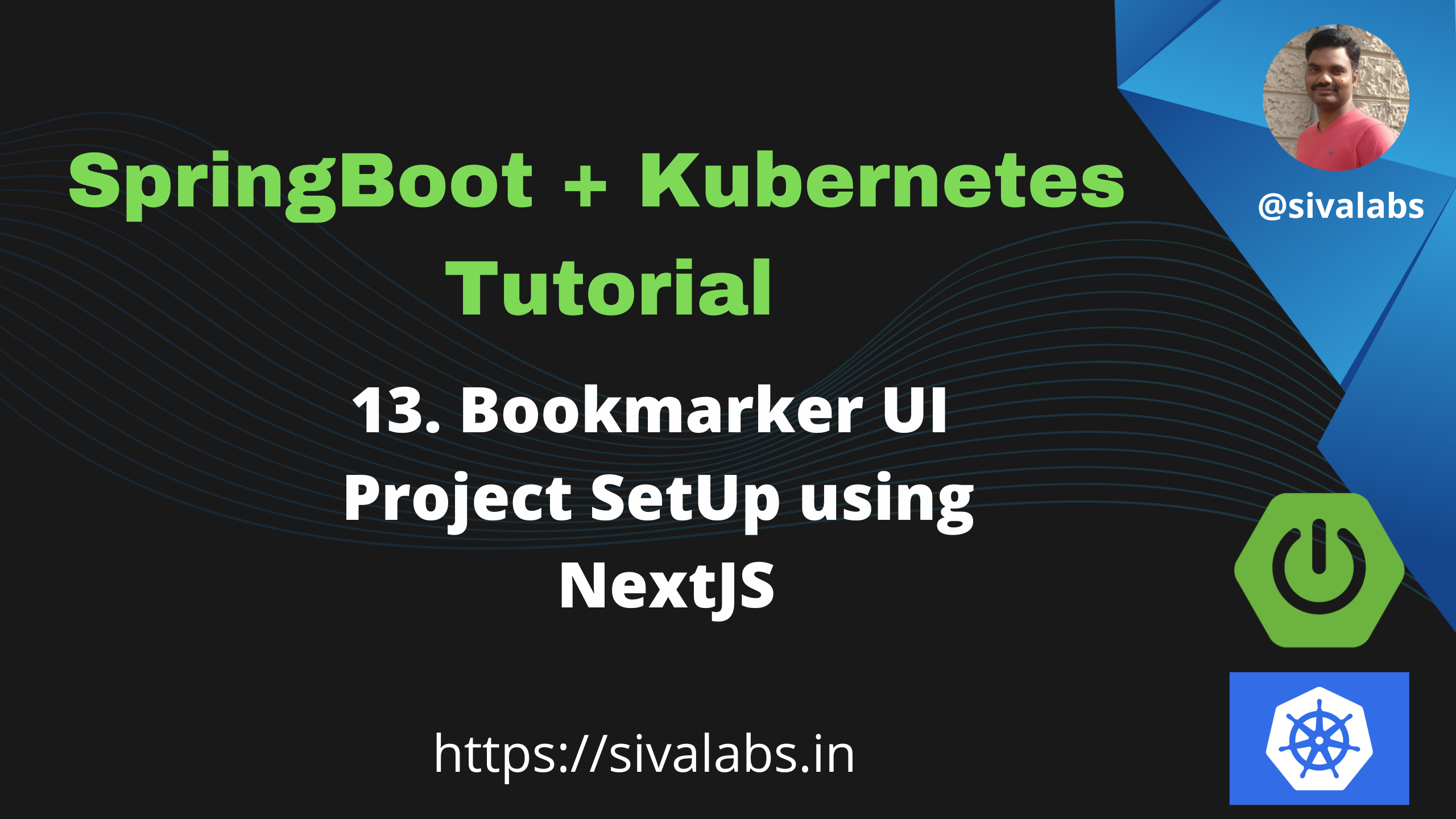
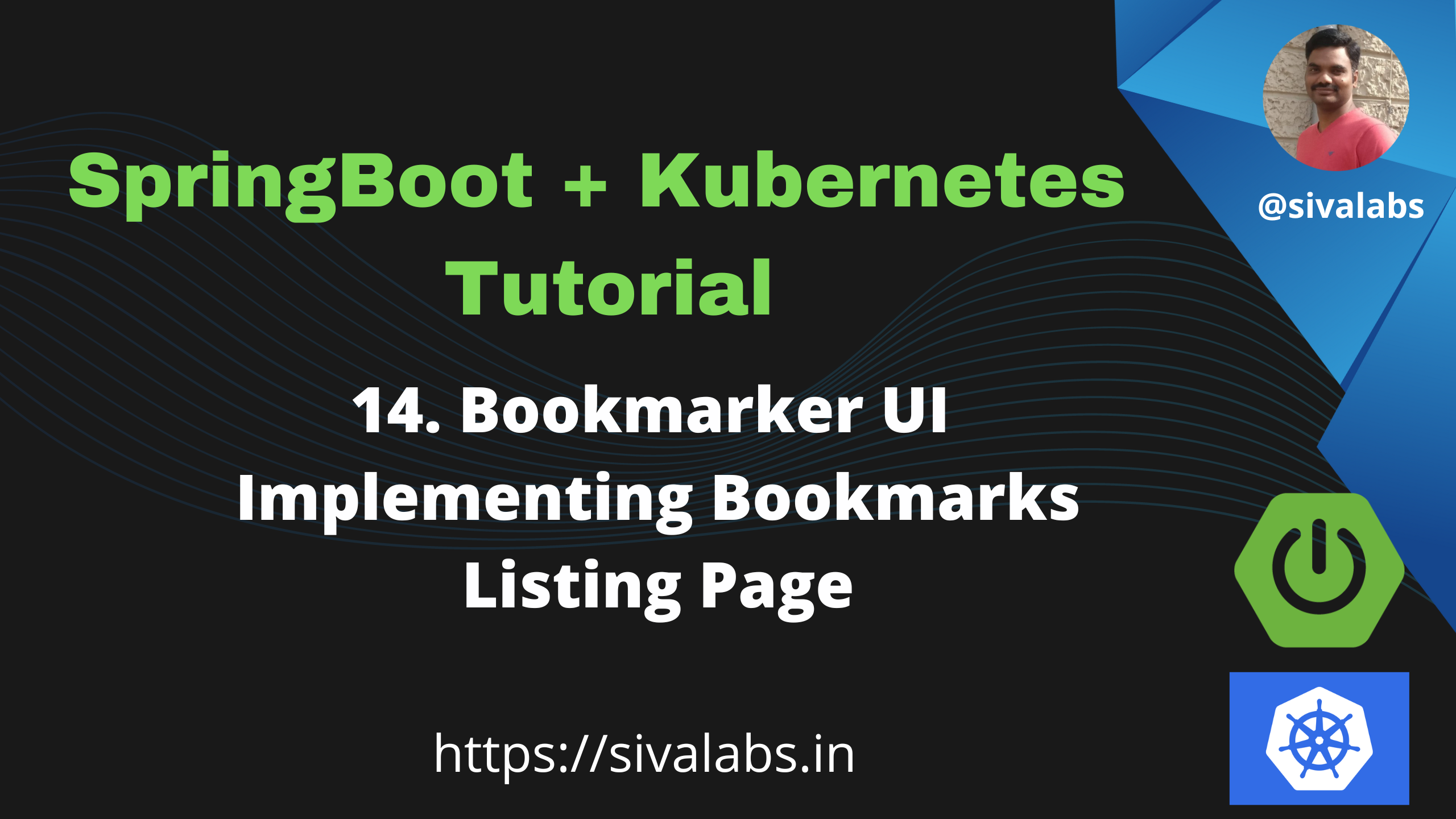
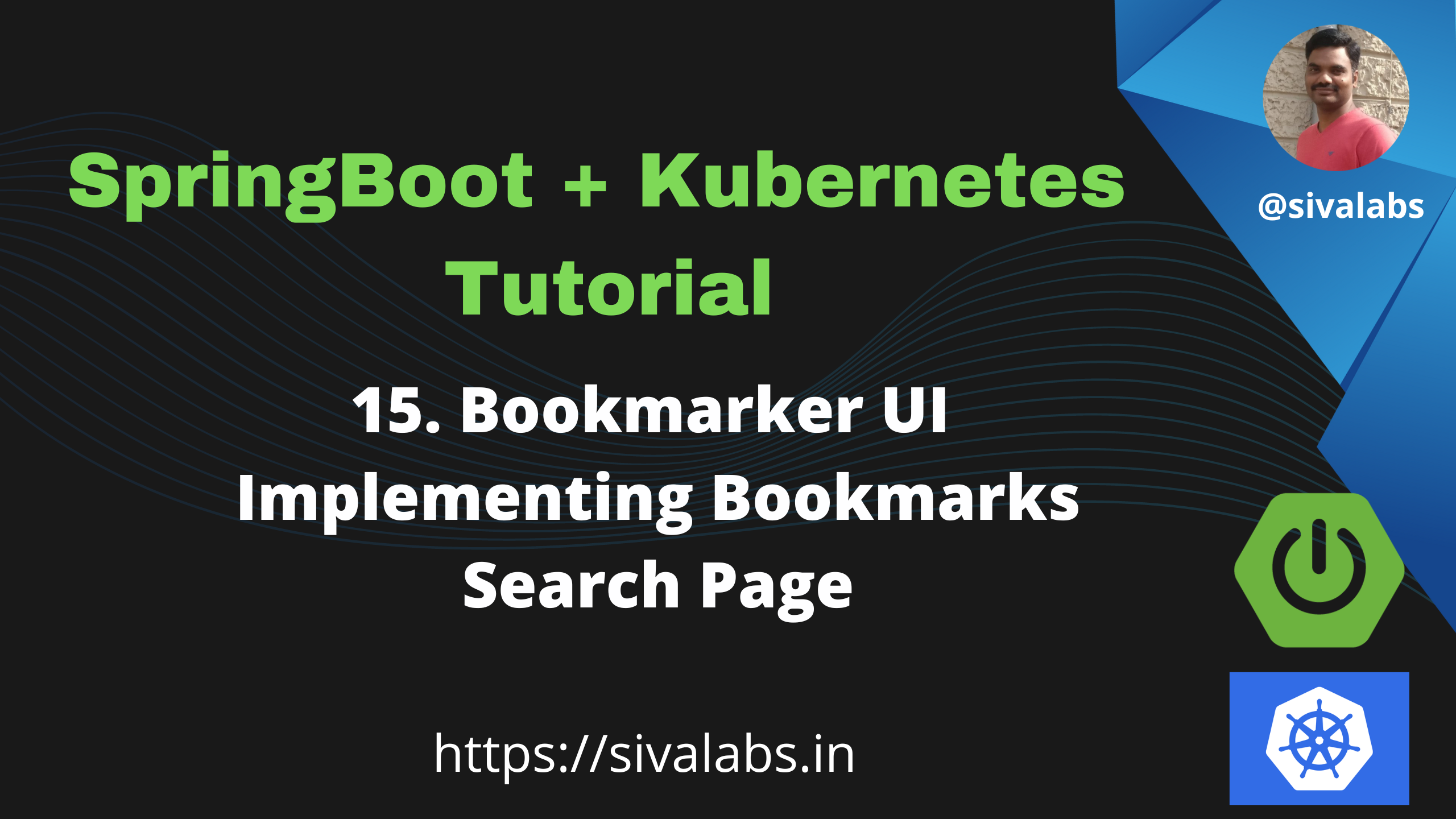
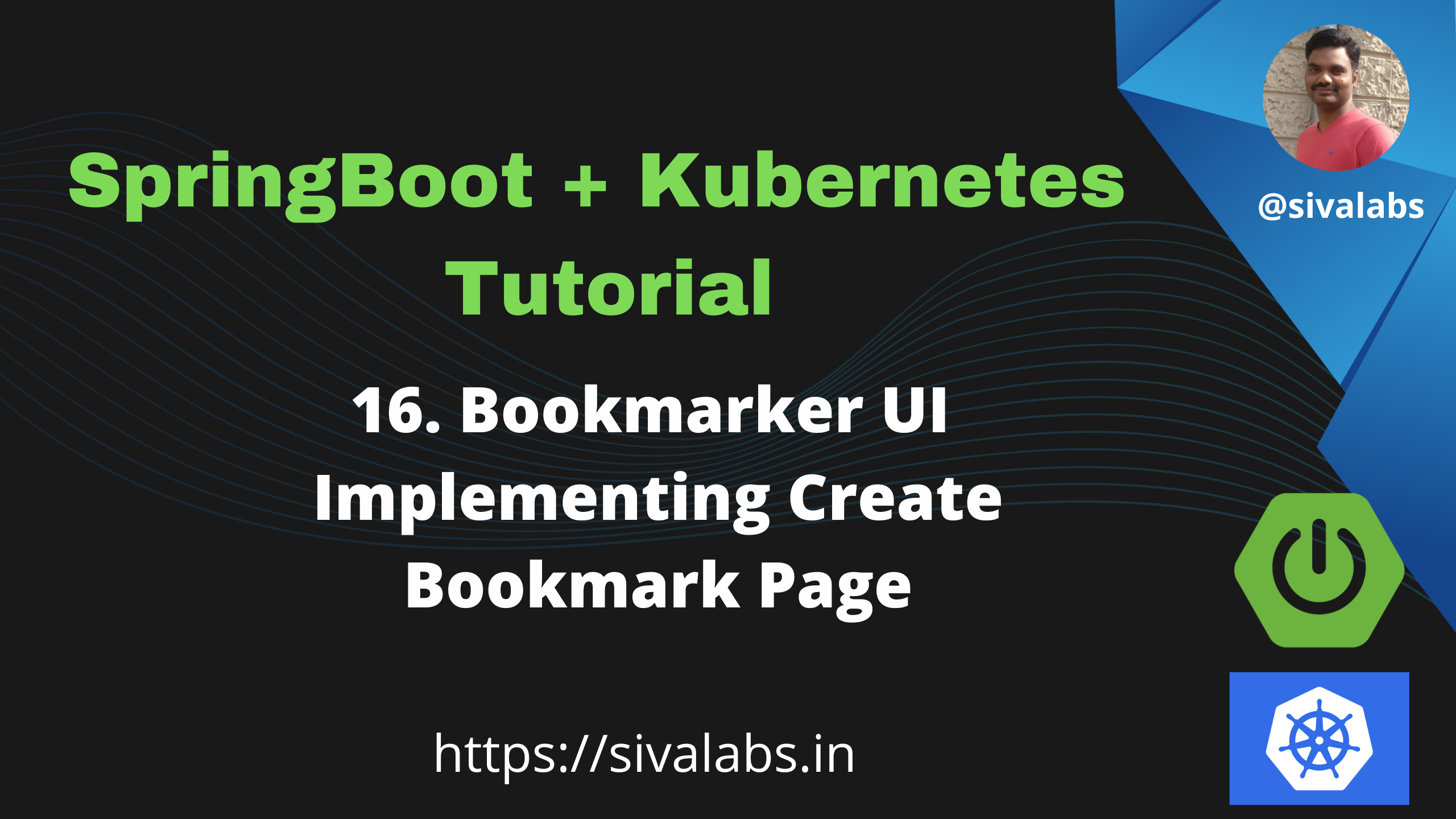
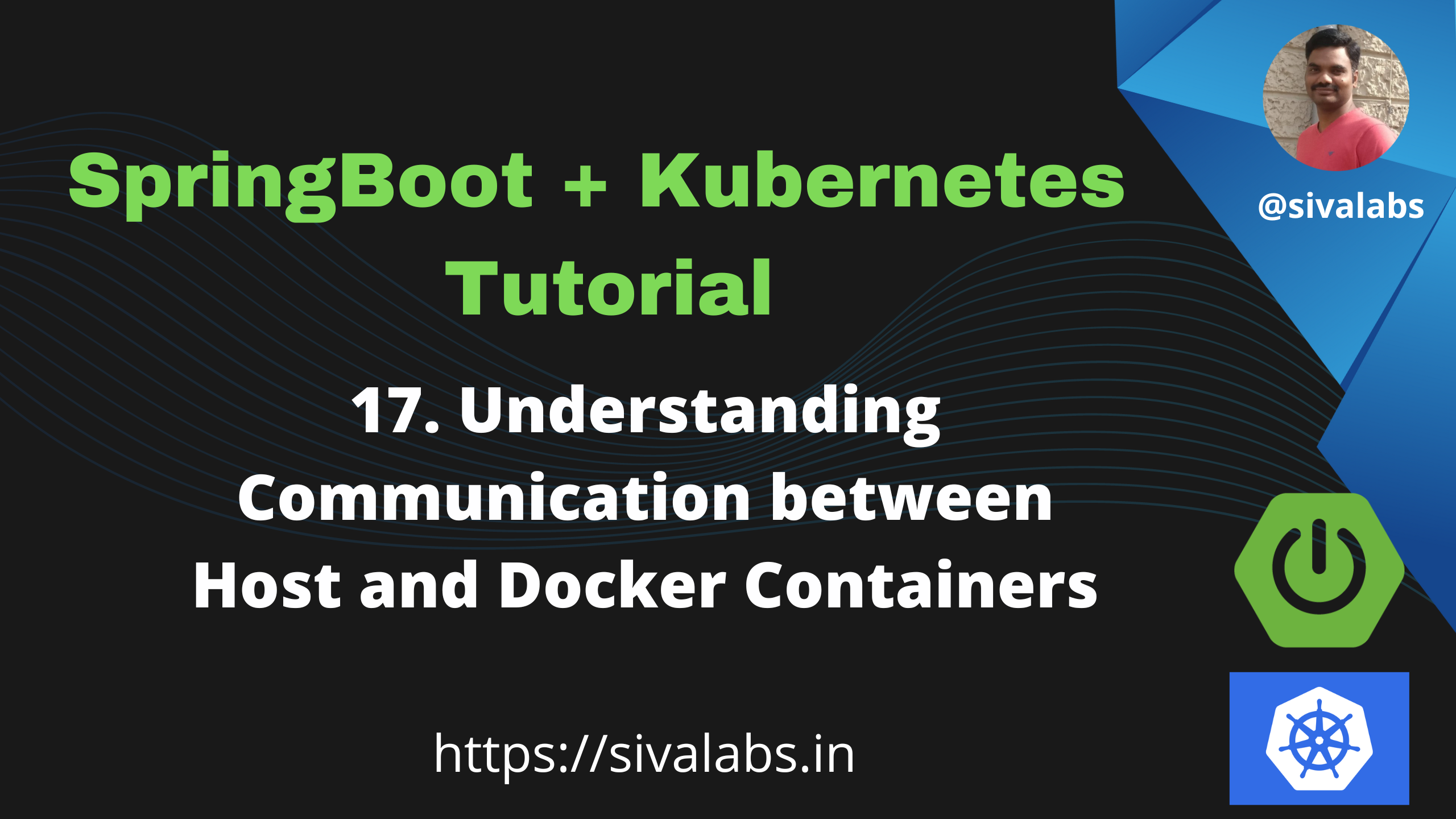
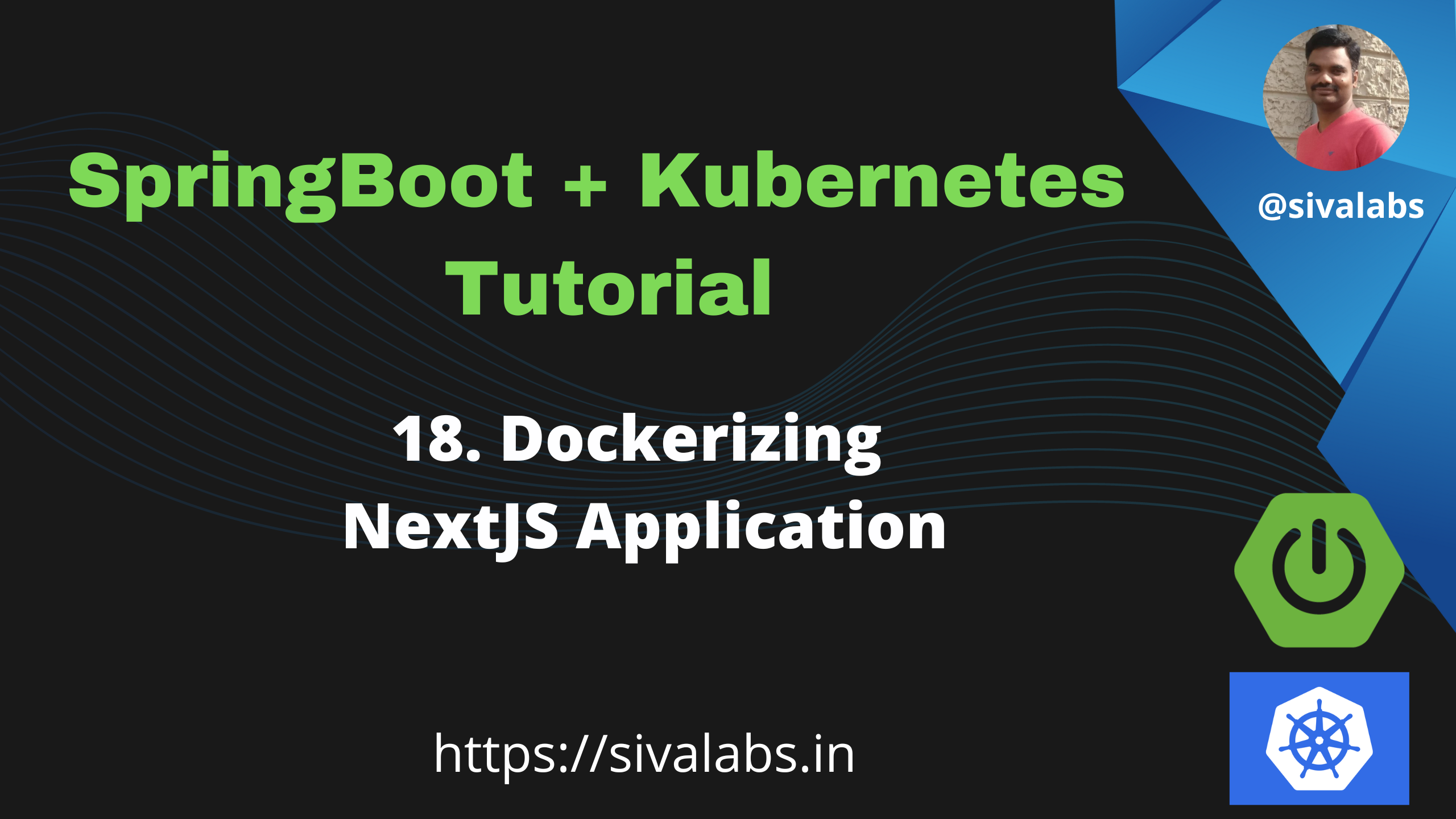

What is Docker?
Docker is a containerization technology to package and distribute applications.
What problems Docker trying to solve?
The infamous
"It works on my machine"
problem
How to build a Docker Image?
Example Dockerfile
FROM eclipse-temurin:17-jre-focal
COPY target/myapp-1.0.0.jar /apps/myapp.jar
EXPOSE 8080
ENTRYPOINT ["java","-jar","/apps/myapp.jar"]
Docker Image and Container
If Docker Image is a "class" then "container" is an instance of that class.
# Create Docker Image
$ docker build -t username/myapp .
# Create 1st container
$ docker run --name app1 -p 8081:8080 -d username/myapp
# Create 2nd container
$ docker run --name app2 -p 8082:8080 -d username/myapp
Docker Volumes
# Creating volume and mount it to container
docker volume create my-vol
docker run -d -v my-vol:/app nginx:latest
# Bind a host file system path to container
docker run -d -v /some/host/dir/path:/app nginx:latest
Docker Image Registry
- DockerHub
- Quay.io
- Amazon ECR (Elastic Container Registry)
- Google Container Registry
- Azure Container Registry
Docker Compose
Run multiple Docker containers
version: "3.9"
services:
myapp:
image: my_web_app:latest
depends_on:
- db
- cache
db:
image: postgres:latest
cache:
image: redis:latest
What is Kubernetes?
Kubernetes is a container orchestration platform.
Kubernetes Architecture

Kubernetes Key Object Types
- Pods
- ReplicaSets
- Deployments
- Services
- ConfigMaps
- Secrets
- PersistentVolumes
- PersistentVolumeClaims
- Ingress Controller
Kubernetes Cluster Installation
- Cloud (AWS, GCP, Azure, Digital Ocean etc)
- Local Development (KinD, Minikube, K3s etc)
KinD Cluster Installation
Reference: Kind Docs
Lens (Kubernetes GUI Tool) Installation
Reference: K8S Lens